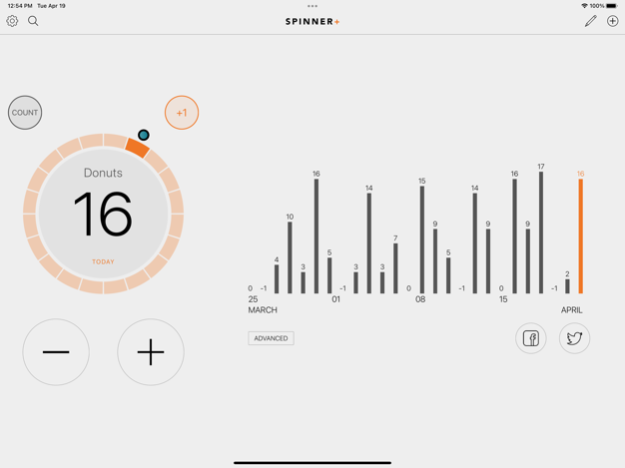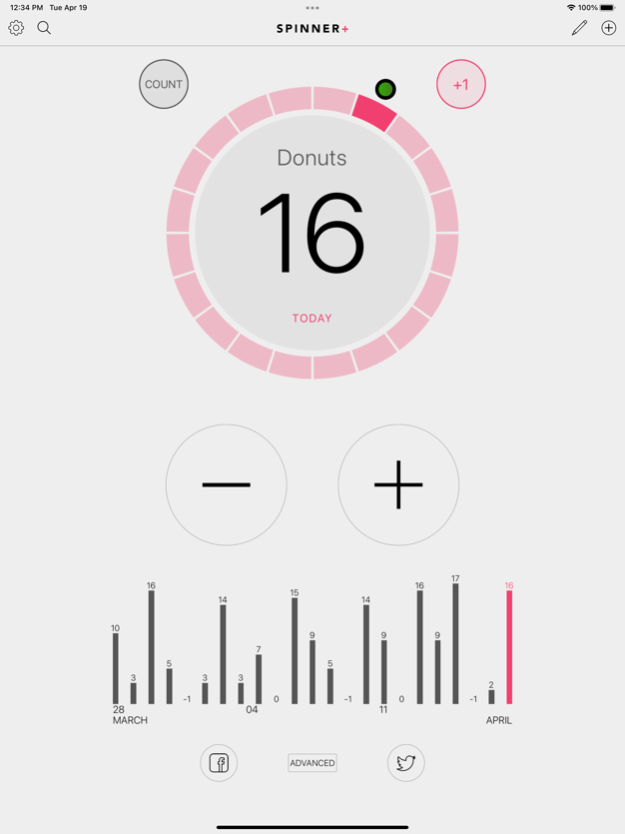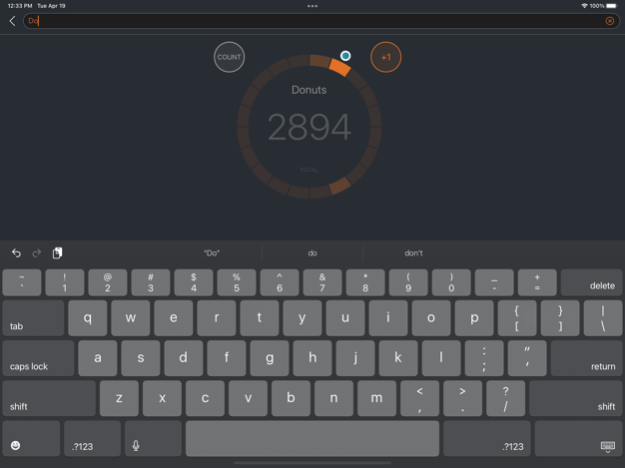Spinner+ 1.2.0
Continue to app
Free Version
Publisher Description
A minimalist approach to tracking counts. Keep as many counters as you like and access them all with a drag action from a single view! Designed for iOS with sleek animations and native reactivity to your touch, Spinner+ just feels right.
Every counter is maintained independently and allows you to customize its name, set a starting value, and specify a default increment amount. Your counter names are searchable so you can always find what you're looking for. And the increment amount will add or subtract form your total with a quick tap on the related button. You can even make precise counter adjustments to your total by setting the slider that appears when you hold down the plus or minus buttons on the home screen.
If your counts grow too large over time then tapping the counter face switches to the count for today without altering your overall result (tap it again to switch back). What about yesterday? Spinner+ shows counter changes over time on a graph and even lets you share with your friends Facebook or followers on Twitter.
Apr 19, 2022
Version 1.2.0
* Optimised for iOS14 and higher
* Fixed missing navigation and inescapable app-states
Your count data will persist through updates.
About Spinner+
Spinner+ is a free app for iOS published in the Food & Drink list of apps, part of Home & Hobby.
The company that develops Spinner+ is Foolsinc. The latest version released by its developer is 1.2.0.
To install Spinner+ on your iOS device, just click the green Continue To App button above to start the installation process. The app is listed on our website since 2022-04-19 and was downloaded 3 times. We have already checked if the download link is safe, however for your own protection we recommend that you scan the downloaded app with your antivirus. Your antivirus may detect the Spinner+ as malware if the download link is broken.
How to install Spinner+ on your iOS device:
- Click on the Continue To App button on our website. This will redirect you to the App Store.
- Once the Spinner+ is shown in the iTunes listing of your iOS device, you can start its download and installation. Tap on the GET button to the right of the app to start downloading it.
- If you are not logged-in the iOS appstore app, you'll be prompted for your your Apple ID and/or password.
- After Spinner+ is downloaded, you'll see an INSTALL button to the right. Tap on it to start the actual installation of the iOS app.
- Once installation is finished you can tap on the OPEN button to start it. Its icon will also be added to your device home screen.